2 states to a point for now
- “Closed”, summary, show: (shape – only if in focus region) + header (grey background) grab anywhere on point to drag; click to expand:
- “Open” , shows rich text edit tools, visible borders of editable fields, tab through fields, click on “move” icon to drag; toggle to expand and compress from full screen to expanded region. minimize toggle, ( https://fontawesome.com/icons/compress-alt?style=solid)
- new: given an open point, when user presses escape change point state to closed. ****
points have headers now
–> Data model for point extended to include a header field.
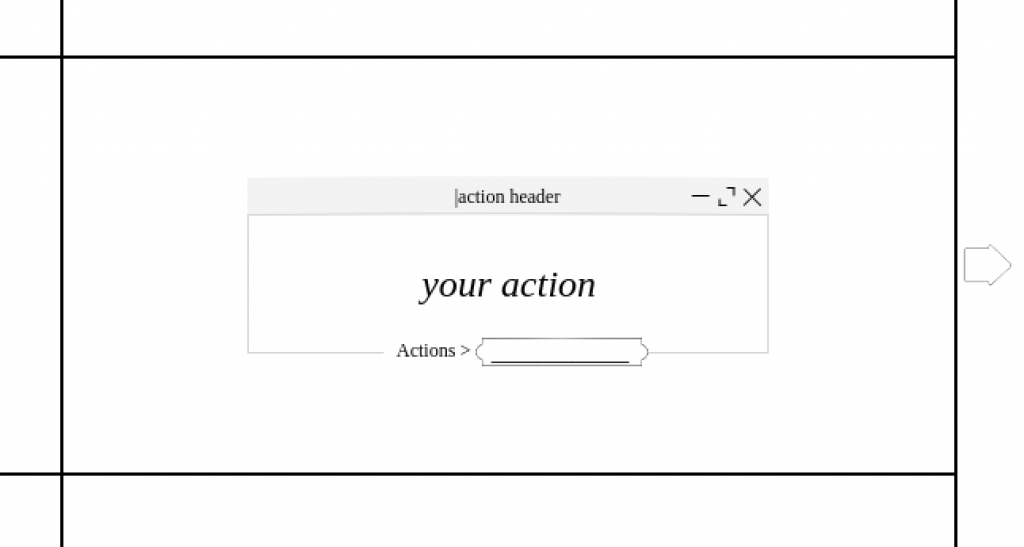
–>Open points have an editable header, a body, and a tag, and two buttons at the top right (maximize, minimize toggle and move). Please do your best to imitate the style of the above image for the open point view (with light grey borders, grey header shading)
$35 –> As before, when user clicks on any region, e.g. the action region, a new point is created, however now the cursor is ready at the action header instead of the body (see below).
Toolbar on point header
–> remove tool bar on bottom, construct a ?container at the top of the body input field toolbar with a single line header text field and header menu: a row of 2 buttons: the toggle for open/close states and the move bars
*** show open and closed states with min/max toggle and move buttons
Point body
- The body area consists of one big text area. Please display a prompt in the body’s text box, “your action” (or “your feeling” or “your thought,” etc.) with prompt text is centered. Once user enters text into the body, user’s text aligns to the left of the text area.
Trash can on point itself
–> add a trash can just beyond the right bottom corner of the open point that shows only when point is open, and enlarges when point is dragged and dropped on it to show point landing, with message, (“deleted point remains in timeline”).